記錄一下常用的指令集
安裝SMB
#安裝
apt-get install samba
#安裝完畢後,先暫停服務修改設定檔.
/etc/init.d/samba stop
#編輯設定檔
sudo vim /etc/samba/smb.conf
#測試設定檔有無錯誤 (不用在指定的目錄下執行即可)
testparm
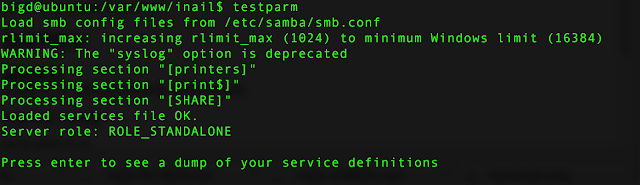
#重新啟動
/etc/init.d/samba restart
#顯示目前smb的狀態
sudo smbstatus
#新版後的ubuntu
#新版後的ubuntu
sudo service smbd start
Stop
sudo service smbd stop
Restart
sudo service smbd restart
sudo service smbd start
sudo service smbd stop
sudo service smbd restart網路設定
#重新啟動網路(釋放ip並重新取得ip)
/etc/init.d/networking restart
#替指定eth1網卡重配dhcp ip, 未指定網卡就會全部重拿
sudo dhclient eth1
#釋放ip
dhclient -r eth1
#指定eth1網路卡ip
ifconfig eth1 192.168.0.112
#
watch -n1 'lsof | grep java | wc -l'
#開機自動向dhcp server取得ip
vim /etc/rc.local
#在default裡面的exit 0前加入你要自動取得ip的網卡
dhclient eth0
dhclient eth1
exit 0 #default value
#檢查目前的網路卡
ifconfig -a
#重新啟動eth0
service network-interface restart INTERFACE=eth0
系統相關
#關閉
shutdown -h now
沒有留言:
張貼留言
留個話吧:)